IPEVO Visualizer
For Visualisers
New & Recommended Features
Check out some of the new/recommended features of the software.
Introducing NEW Interface
Learn about the new interface of IPEVO Visualizer that makes working with your video stream easier than ever. The main functions of Visualizer are now easily accessible through the menu right above the action button. Just click on the arrow icon and choose the function you need.
Split Screen
With Split Screen, you can connect two document cameras, either wired or wirelessly, to your computer and present in split-screen. Visualizer will create two panes for your live feeds, and you’ll be able to adjust them independently.
Compatible with iDocCam
Visualizer newly supports iDocCam. By using iDocCam on your iPhone and Visualizer on your Mac/PC/iPhone/iPad/Android tablet or 4th generation and above version of Apple TV, you can view, control, and adjust the live images captured by your iPhone’s camera in Visualizer.
Reading Aids
With this newly added feature to Visualizer for Chrome, you have additional tools such as line marker, highlight strip, magnifier and masking bar to aid you in reading books, magazines, documents and more.
Picture-in-Picture
Picture-in-Picture (PiP) comes in handy for your live presentation or video recording. You can use the main window to show what you're working on and the pinned overlay window to show yourself talking it through. Available on Mac and Windows.
Scan Document
You have a few options to scan your documents with this feature. You can go for auto-detection, or manually choosing the area you wish to capture. You can also choose to save the images as jpg or pdf files, change aspect ratios, and/or scan 2 pages at once. Available on Mac and Windows.
For Use With
See how you can use EyeStage™ with the following IPEVO products and software.